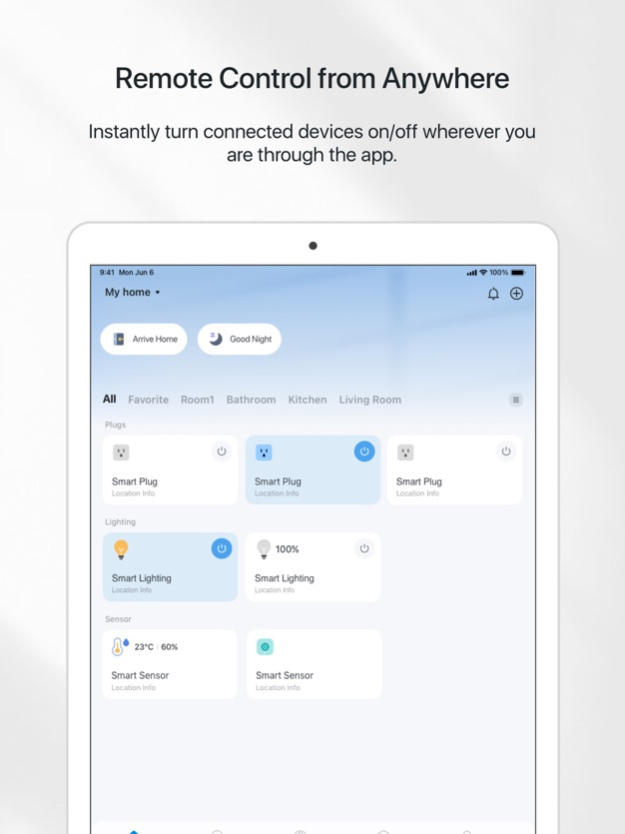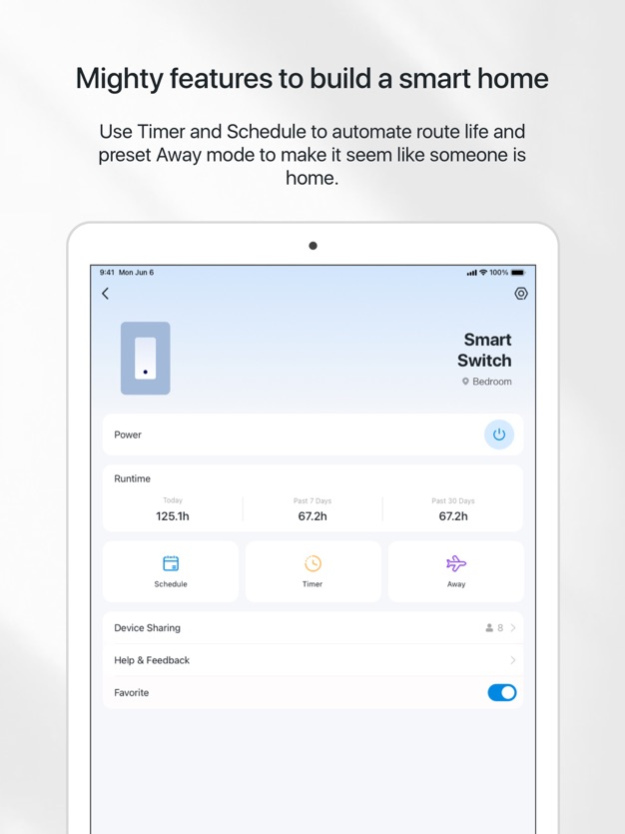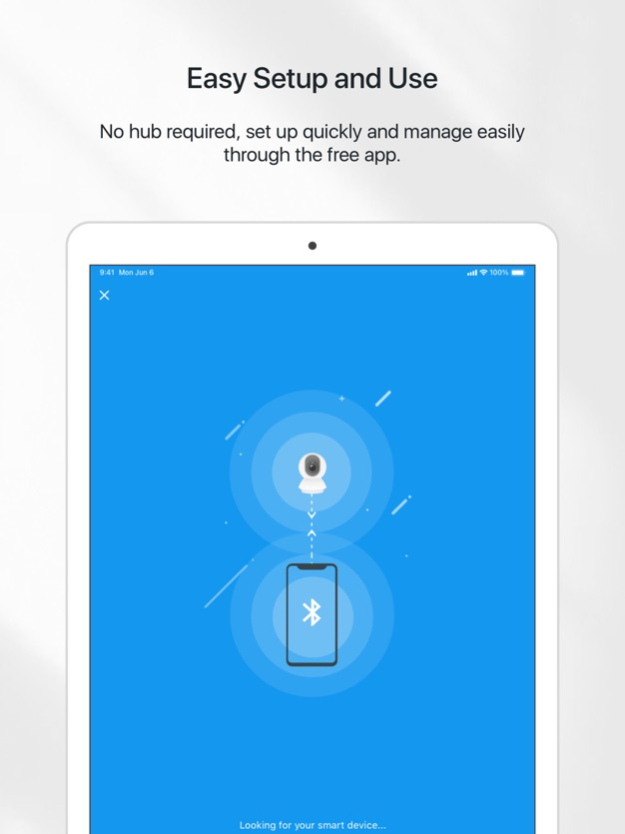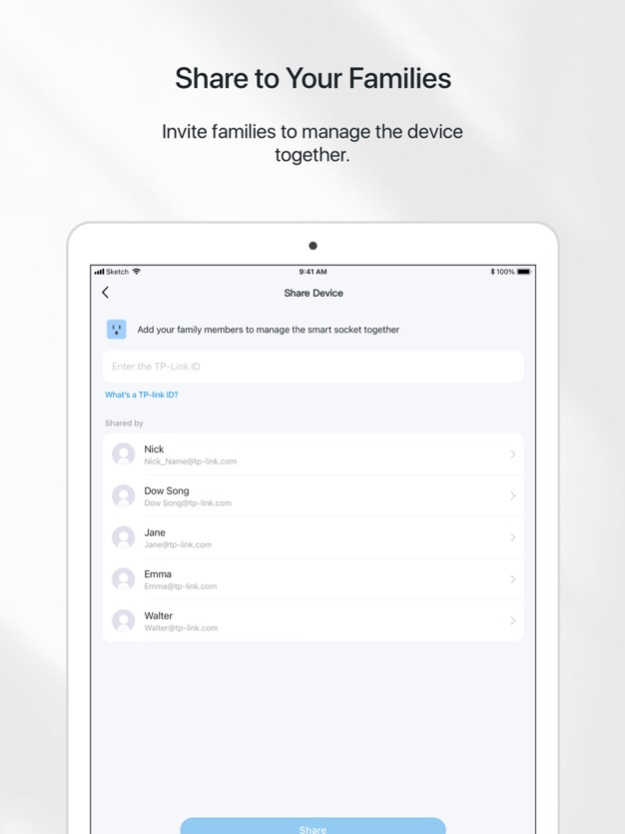Version History
Here you can find the changelog of TP-Link Tapo since it was posted on our website on 2020-06-07.
The latest version is 3.3.107 and it was updated on soft112.com on 22 April, 2024.
See below the changes in each version:
version 3.3.107
posted on 2024-04-15
Apr 15, 2024
Version 3.3.107
New Device
- Tapo D235: 2K 5MP Full-Color Video Doorbell Camera
New Features
- Tapo app now supports Dark Mode.
- The Clean Furniture feature of Robot Vacuum is now on. Tap on the furniture to quickly clean the area around it.
Note: Please make sure your app and devices are updated to the appropriate firmware version. Availability of these features is subject to firmware release.
- Fixed some bugs and improved stability.
version 3.2.902
posted on 2024-03-18
Mar 18, 2024
Version 3.2.902
- Fixed some bugs and improved stability.
version 3.2.802
posted on 2024-01-29
Jan 29, 2024
Version 3.2.802
New Products:
- 2K Battery-Powered Security Camera with Color Night vision: Tapo C410 & TC82.
- Solar-powered security camera KIT: Tapo C410 KIT & TC82 KIT.
- Fixed some bugs and improved stability.
version 3.2.505
posted on 2024-01-15
Jan 15, 2024
Version 3.2.505
Cameras
- Siren feature improved. You can now quickly and easily activate/deactivate the siren.
- AI Detection improved. Manually adjust the detection type to enhance the accuracy of detection events.
- Tapo C325WB now supports Night Mode settings, allowing you to capture better quality images in low-light conditions.
Note: Before you can use the functions above, you need to update your device to the corresponding firmware version. The availability of these functions depends on when the final firmware is released.
Others
- KE100 Kasa Smart Thermostatic Radiator Valve supported, enabling you to control and adjust the temperature of your radiator with ease.
- Fixed some bugs and improved stability.
version 3.1.602
posted on 2023-12-28
Dec 28, 2023
Version 3.1.602
- Fixed some bugs and improved stability.
version 3.1.601
posted on 2023-12-23
Dec 23, 2023
Version 3.1.601
- Fixed some bugs and improved stability.
version 3.1.502
posted on 2023-12-06
Dec 6, 2023
Version 3.1.502
- Fixed some bugs and improved stability.
version 3.1.307
posted on 2023-11-28
Nov 28, 2023
Version 3.1.307
Update Firmware to Unlock New Features
Upgraded Lighting Effect 2.0 of Light Strip (Tapo L930)
- Expanded from 15 recommended effects to 70, covering 7 main scenes.
- Enhanced ability to customize effects and more animations supported.
Robot Vacuums:
- Furniture Management: Manage your furniture easily by adding it to the map.
- Map Locking: Lock your edited map to avoid map errors or loss.
- Map Backup: Back up your map effortlessly with cloud backup and restore it easily.
- Siri Supported: Control your robot vacuums using Siri.
Note: Before you can use the functions above, you need to update your device to the corresponding firmware version. The availability of these functions depends on when the final firmware is released.
version 3.1.305
posted on 2023-11-17
Nov 17, 2023
Version 3.1.305
Update Firmware to Unlock New Features
Upgraded Lighting Effect 2.0 of Light Strip (Tapo L930)
- Expanded from 15 recommended effects to 70, covering 7 main scenes.
- Enhanced ability to customize effects and more animations supported.
Robot Vacuums:
- Furniture Management: Manage your furniture easily by adding it to the map.
- Map Locking: Lock your edited map to avoid map errors or loss.
- Map Backup: Back up your map effortlessly with cloud backup and restore it easily.
- Siri Supported: Control your robot vacuums using Siri.
Note: Before you can use the functions above, you need to update your device to the corresponding firmware version. The availability of these functions depends on when the final firmware is released.
version 3.1.304
posted on 2023-11-10
Nov 10, 2023
Version 3.1.304
Update Firmware to Unlock New Features
Upgraded Lighting Effect 2.0 of Light Strip (Tapo L930)
- Expanded from 15 recommended effects to 70, covering 7 main scenes.
- Enhanced ability to customize effects and more animations supported.
Robot Vacuums:
- Furniture Management: Manage your furniture easily by adding it to the map.
- Map Locking: Lock your edited map to avoid map errors or loss.
- Map Backup: Back up your map effortlessly with cloud backup and restore it easily.
- Siri Supported: Control your robot vacuums using Siri.
Note: Before you can use the functions above, you need to update your device to the corresponding firmware version. The availability of these functions depends on when the final firmware is released.
version 3.1.303
posted on 2023-11-07
Nov 7, 2023
Version 3.1.303
Update Firmware to Unlock New Features
Upgraded Lighting Effect 2.0 of Light Strip (Tapo L930)
- Expanded from 15 recommended effects to 70, covering 7 main scenes.
- Enhanced ability to customize effects and more animations supported.
Robot Vacuums:
- Furniture Management: Manage your furniture easily by adding it to the map.
- Map Locking: Lock your edited map to avoid map errors or loss.
- Map Backup: Back up your map effortlessly with cloud backup and restore it easily.
- Siri Supported: Control your robot vacuums using Siri.
Note: Before you can use the functions above, you need to update your device to the corresponding firmware version. The availability of these functions depends on when the final firmware is released.
version 3.0.509
posted on 2023-10-17
Oct 17, 2023
Version 3.0.509
Brand-new Tapo Version 3.0
We're excited to unveil major updates, including a new UI design to deliver a fresh visual experience and optimized user experience.
1.Better-looking.
-The brand-new UI brings a fresh visual experience.
2.More ease of use.
-Home Page Optimization: Room management is easier to find now. Devices are categorized together on the redesigned Home page; it is more straightforward.
-Optimized Camera Features: Easily locate Live View; enhanced camera experience now complemented by the new Activity Center feature.
-Sleeker Status Page: Enjoy an improved layout with an intuitive division of functional areas.
3.More compatible.
-Binding: Add and bind Kasa devices in the Tapo app.
-Control: Check and control Kasa devices on the Home page of the Tapo app.
-Interconnectivity: Add Kasa devices in the Tapo Smart to enjoy automated control of both your Tapo and Kasa devices.
https://www.tp-link.com/en/blog/1428/brand-new-tapo-version-3-0/
version 3.0.508
posted on 2023-10-10
Oct 10, 2023
Version 3.0.508
Brand-new Tapo Version 3.0
We're excited to unveil major updates, including a new UI design to deliver a fresh visual experience and optimized user experience.
1.Better-looking.
-The brand-new UI brings a fresh visual experience.
2.More ease of use.
-Home Page Optimization: Room management is easier to find now. Devices are categorized together on the redesigned Home page; it is more straightforward.
-Optimized Camera Features: Easily locate Live View; enhanced camera experience now complemented by the new Activity Center feature.
-Sleeker Status Page: Enjoy an improved layout with an intuitive division of functional areas.
3.More compatible.
-Binding: Add and bind Kasa devices in the Tapo app.
-Control: Check and control Kasa devices on the Home page of the Tapo app.
-Interconnectivity: Add Kasa devices in the Tapo Smart to enjoy automated control of both your Tapo and Kasa devices.
https://www.tp-link.com/en/blog/1428/brand-new-tapo-version-3-0/
version 3.0.507
posted on 2023-09-26
Sep 26, 2023
Version 3.0.507
Brand-new Tapo Version 3.0
We're excited to unveil major updates, including a new UI design to deliver a fresh visual experience and optimized user experience.
1.Better-looking.
-The brand-new UI brings a fresh visual experience.
2.More ease of use.
-Home Page Optimization: Room management is easier to find now. Devices are categorized together on the redesigned Home page; it is more straightforward.
-Optimized Camera Features: Easily locate Live View; enhanced camera experience now complemented by the new Activity Center feature.
-Sleeker Status Page: Enjoy an improved layout with an intuitive division of functional areas.
3.More compatible.
-Binding: Add and bind Kasa devices in the Tapo app.
-Control: Check and control Kasa devices on the Home page of the Tapo app.
-Interconnectivity: Add Kasa devices in the Tapo Smart to enjoy automated control of both your Tapo and Kasa devices.
https://www.tp-link.com/en/blog/1428/brand-new-tapo-version-3-0/
version 3.0.503
posted on 2023-09-19
Sep 19, 2023
Version 3.0.503
Brand-new Tapo Version 3.0
We're excited to unveil major updates, including a new UI design to deliver a fresh visual experience and optimized user experience.
1.Better-looking.
-The brand-new UI brings a fresh visual experience.
2.More ease of use.
-Home Page Optimization: Room management is easier to find now. Devices are categorized together on the redesigned Home page; it is more straightforward.
-Optimized Camera Features: Easily locate Live View; enhanced camera experience now complemented by the new Activity Center feature.
-Sleeker Status Page: Enjoy an improved layout with an intuitive division of functional areas.
3.More compatible.
-Binding: Add and bind Kasa devices in the Tapo app.
-Control: Check and control Kasa devices on the Home page of the Tapo app.
-Interconnectivity: Add Kasa devices in the Tapo Smart to enjoy automated control of both your Tapo and Kasa devices.
https://www.tp-link.com/en/blog/1428/brand-new-tapo-version-3-0/
version 3.0.17
posted on 2023-09-06
Sep 6, 2023
Version 3.0.17
Brand-new Tapo Version 3.0
We're excited to unveil major updates, including a new UI design to deliver a fresh visual experience and optimized user experience.
1.Better-looking.
-The brand-new UI brings a fresh visual experience.
2.More ease of use.
-Home Page Optimization: Room management is easier to find now. Devices are categorized together on the redesigned Home page; it is more straightforward.
-Optimized Camera Features: Easily locate Live View; enhanced camera experience now complemented by the new Activity Center feature.
-Sleeker Status Page: Enjoy an improved layout with an intuitive division of functional areas.
3.More compatible.
-Binding: Add and bind Kasa devices in the Tapo app.
-Control: Check and control Kasa devices on the Home page of the Tapo app.
-Interconnectivity: Add Kasa devices in the Tapo Smart to enjoy automated control of both your Tapo and Kasa devices.
version 2.18.0
posted on 2023-08-29
Aug 29, 2023
Version 2.18.0
- Fixed some bugs and improved stability
version 2.17.2
posted on 2023-08-04
Aug 4, 2023
Version 2.17.2
- Fixed some bugs and improved stability
version 2.17.1
posted on 2023-07-10
Jul 10, 2023
Version 2.17.1
New Products Released
P110M: Smart Plug with Energy Monitoring feature, supporting Matter
RV20: MagSlim LiDAR Navigation Robot Vacuum
RV30C: LiDAR Navigation Robot Vacuum
New Features Added
H100: Added support for Matter Bridge
D230: Doorbell Quick response supported multiple languages
H200: Added support for richer Ring Log, including events across devices
S220: Added support for setting Name and Location separately
Robot Vacuum: Added support for
Starting cleaning by pressing on the map
Adding Virtual Wall during mapping
No-Mopping zones
iOS Widget
Bugs Fixed and Improvements
- Optimized the cleaning path of the Robot Vacuum
- Fixed some bugs and improved stability
version 2.16.106
posted on 2023-06-19
Jun 19, 2023
Version 2.16.106
- Fixed some bugs and improved stability
version 2.16.105
posted on 2023-06-13
Jun 13, 2023
Version 2.16.105
- Fixed some bugs and improved stability
version 2.15.505
posted on 2023-05-12
May 12, 2023
Version 2.15.505
- Fixed some bugs and improved stability
version 2.15.504(566)
posted on 2023-04-29
Apr 29, 2023
Version 2.15.504(566)
- Fixed some bugs and improved stability
version 2.15.503(564)
posted on 2023-04-25
Apr 25, 2023
Version 2.15.503(564)
New Products Released:
- Pan/Tilt Home Security Wi-Fi Camera (TC71)
- Outdoor Pan/Tilt Security Wi-Fi Camera (C520WS)
- Tapo Video Doorbell Camera Kit (D230)
- Smart Wi-Fi Light Bulb (L535)
- Mini Smart Wi-Fi Plug (P105)
Improvements
-Shared users can use Pan/Tilt and two-way audio
-Optimized the speed of watching camera playback after tapping the push notification
version 2.15.110(536)
posted on 2023-03-30
Mar 30, 2023
Version 2.15.110(536)
New Products Released
- Smart Matter Dimmer Switch (TS25)
- Mini Smart Matter Plug (TP15)
- Smart Matter Switch (TS15)
- ColorPro Outdoor Security Wi-Fi Camera (Tapo C325WB)
New Features Added
- Battery–Powered Sensors/Switches: Low battery reminder
- Robot Vacuum: Abnormal activity tags of cleaning summary; multi-language voice prompts
Bugs Fixed and Improvements
- Optimized the speed of watching camera playback after tapping the push notification
- Solved the problem that camera video cannot be played in some situations
- Improved the feature tutorial of the robot vacuum
- Fixed some bugs and improved stability
version 2.9.8
posted on 2022-08-23
Aug 23, 2022 Version 2.9.8
- Smart Power Strip (Tapo P300): Equip you with 3 individually-controlled smart outlets and 3 fast charging USB ports.
- Wire-Free Camera (Tapo C420): 2K QHD full color night vision with rechargeable battery better protect your home.
- Remote Dimmer Switch (Tapo S200D): Tap or rotate to control lights and appliances.
- Added support for WiFi setup for Tapo L930 HomeKit
- Updated troubleshooting tips
- Fixed issues when using Party Mode of multicolor bulbs/light strips
- Published a new homepage background image
- Fixed some bugs and improved stability
version 2.4.69
posted on 2022-04-01
Apr 1, 2022 Version 2.4.69
What’s New
- New product Tapo L930: Smart Multicolor Light Strip, with individual color zones and whiter whites for general lighting
Optimization and Improvement
- Greatly optimized the UI and UX of Smart Actions. Enjoy a better Smart Action experience!
- Fixed some bugs and improved stability
version 2.4.62
posted on 2022-01-31
Jan 31, 2022 Version 2.4.62
- Fixed some bugs and improved stability
version 2.4.61
posted on 2022-01-25
Jan 25, 2022 Version 2.4.61
- Fixed some bugs and improved stability
version 2.4.57
posted on 2022-01-10
Jan 10, 2022 Version 2.4.57
What’s New
- Added support for long press on the home page to re-order device card.
- Added Sunrise & Sunset effects for Light Strip. Personalize your sleep and wake-up experience through sunset and sunrise simulation.
- Added instructions of Add to Siri.
Optimization and Improvement
- Improved the Sync-to-Sound feature of Light Strip.
- Improved lighting effects of Light Strip.
- Optimized smart actions.
- Fixed some bugs and improved stability.
version 2.4.56
posted on 2022-01-05
Jan 5, 2022 Version 2.4.56
What’s New
- Added support for long press on the home page to re-order device card.
- Added Sunrise & Sunset effects for Light Strip. Personalize your sleep and wake-up experience through sunset and sunrise simulation.
- Added instructions of Add to Siri.
Optimization and Improvement
- Improved the Sync-to-Sound feature of Light Strip.
- Improved lighting effects of Light Strip.
- Optimized smart actions.
- Fixed some bugs and improved stability.
version 2.4.52
posted on 2021-12-20
Dec 20, 2021 Version 2.4.52
- Fixed some bugs and improved stability
version 2.4.49
posted on 2021-12-02
Dec 2, 2021 Version 2.4.49
What’s New
-Tapo Care is coming!
Subscribe to enjoy up to 30 days of cloud video history, plus new smart features of Tapo Cam like AI Detection.
Optimization and Improvement
- Improved experience of using Camera’s features
- Fixed some bugs and improved stability
version 2.4.42
posted on 2021-11-04
Nov 4, 2021 Version 2.4.42
- Fixed some bugs and improved stability
version 2.4.34
posted on 2021-10-15
Oct 15, 2021 Version 2.4.34
- Fixed some bugs and improved stability
version 2.4.33
posted on 2021-10-11
Oct 11, 2021 Version 2.4.33
- Fixed some bugs and improved stability
version 2.4.25
posted on 2021-09-02
Sep 2, 2021 Version 2.4.25
What’s New
- Multicolor Light Strip (Tapo L920): Individually control multiple color zones with endless effects
- Sync-to-Sound Feature: Coordinate your favorite music with your Tapo lights. Let the beat infuse your life with its vibrant colors.
Optimization and Improvement
- Improved experience of using Camera’s features
- Fixed some bugs and improved stability
version 2.4.17
posted on 2021-08-23
Aug 23, 2021 Version 2.4.17
Optimization and Improvement
- Optimized onboarding setup process
- Optimized in-app push
- Improved experience of using Camera’s features
- Fixed some bugs and improved stability
version 2.4.12
posted on 2021-07-21
Jul 21, 2021 Version 2.4.12
- Fixed some bugs and improved the stability
version 2.4.8
posted on 2021-07-16
Jul 16, 2021 Version 2.4.8
- Add support for iOS Shortcut
- Add support for new devices - Tapo L900
- Fixed some bugs and improved the stability
version 2.3.37
posted on 2021-06-02
Jun 2, 2021 Version 2.3.37
- Add support for new devices - Tapo C320
- Fixed some bugs and improved the stability
version 2.3.33
posted on 2021-05-07
May 7, 2021 Version 2.3.33
- Fixed some bugs and improved the stability.
version 2.3.29
posted on 2021-04-23
Apr 23, 2021 Version 2.3.29
- Fixed some bugs and improved the stability.
version 2.3.28
posted on 2021-04-21
Apr 21, 2021 Version 2.3.28
- Fixed some bugs and improved the stability.
version 2.2.46
posted on 2021-02-07
Feb 7, 2021 Version 2.2.46
- Fixed some bugs and improved the stability.
version 2.2.45
posted on 2021-02-05
Feb 5, 2021 Version 2.2.45
- Fixed the problem that the device cannot not be find and managed in the iOS 14.5 Public Beta Version.
version 2.2.38
posted on 2021-01-04
Jan 4, 2021 Version 2.2.38
- Fixed some bugs and improved the stability.
version 2.2.35
posted on 2020-12-04
Dec 4, 2020 Version 2.2.35
- Fixed some bugs and improved the stability.
version 2.2.34
posted on 2020-11-25
Nov 25, 2020 Version 2.2.34
- Fixed some bugs and improved the stability.
version 2.2.32
posted on 2020-11-16
Nov 16, 2020 Version 2.2.32
- Fixed some bugs and improved the stability.
version 2.2.29
posted on 2020-10-19
Oct 19, 2020 Version 2.2.29
- Fixed some bugs.
- Improved the stability.
version 2.2.28
posted on 2020-09-28
Sep 28, 2020 Version 2.2.28
- Fixed some bugs.
- Improved the stability.
version 2.2.27
posted on 2020-09-25
Sep 25, 2020 Version 2.2.27
-Fixed some bugs.
- Improved the stability.
version 2.2.23
posted on 2020-09-10
Sep 10, 2020 Version 2.2.23
- Fixed some bugs.
- Improved the stability.
- Fixed some translation errors.
version 2.2.21
posted on 2020-08-16
Aug 16, 2020 Version 2.2.21
- Urgently fixed the bug that Tapo would crash in certain cases
-Added support for new devices - Tapo C310 and Tapo L530E
- Fixed some bugs and improve the stability
- Fixed some translation errors
version 2.2.20
posted on 2020-08-11
Aug 11, 2020 Version 2.2.20
-Add support for new devices - Tapo C310 and Tapo L530E
- Fix some bugs and improve the stability
- Fix some translation errors
version 2.2.16
posted on 2020-07-07
Jul 7, 2020 Version 2.2.16
- Add support for Portuguese(Brazil)
version 2.2.14
posted on 2020-06-17
Jun 17, 2020 Version 2.2.14
- Fix some bugs.
- Improve the stability.
- Fix some translation errors
version 2.2.10
posted on 2020-05-20
May 20, 2020 Version 2.2.10
- Fix some bugs.
- Improve the stability.
version 2.2.38
posted on 1970-01-01
2021年1月4日 Version 2.2.38
- Fixed some bugs and improved the stability.